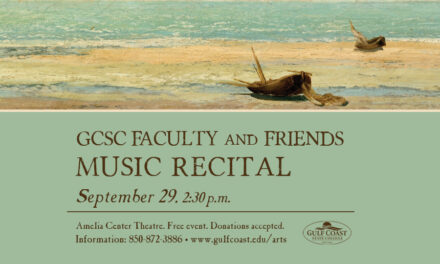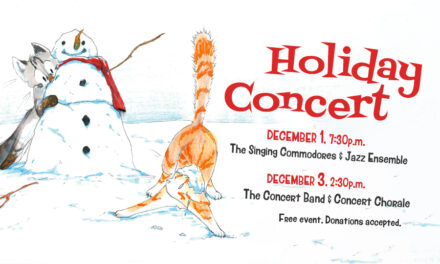As you attend courses in the Digital Media Program, you probably realize that some programs take a learning curve for you to understand the interface while others seem like they are not even worth knowing beyond the scope of the classroom. I offer some insight on three programs that you will need to know and the more advanced you are at using these applications, the more it will benefit you beyond simply getting an A on your next art project. I offer Solutions for Photoshop, Illustrator and After Effects, Illustrator and After Effects. Also, how to further your learning so that you keep a hand up on the competition.
Mindset needed when taking Art Applications
The mindset that you should have in college is not seeing the courses as busy work for you to simply get it over with and continue about your way. These courses are designed to give you the essential knowledge to build upon and with that skill, you will hopefully utilize it to benefit your creativity so that you have the ultimate way to express yourself. There are many courses that are in the digital media class that can benefit the creative mind from basic video for the associate degree and After Effects for the bachelor student. I put myself in the mindset that it is a training ground for life. Remember that you are always in competition with someone. Sharpening your skills continually is a must to have a successful business or career in the field.
Photoshop
Photoshop is a photo manipulation program but has become so much more. You can use it with a tablet to draw digital pieces or even create video. Though the video aspect isn’t the best if you really want to fine tune things, but the program offers ways to do compositing of images that can take work to a whole new level. Many websites use it in some fashion, however, many use it for ripping apart images and recompositing the images. If you take any photoshop course at Gulf Coast State College, you will realize that there is so much to learn in the program when you start to get the hang of it. Do not give up because there is a learning curve for those that never use it. After the completion of the course, continue to use it. Do no simply use it to complete the course because you will forget aspects of the program and the parts you need are the advanced methods because that is what will set your work apart. YouTube offers many videos on different projects you can practice on. I know that everyone uses YouTube as a source. But in today’s world, it is the best educational service for those that have numerous questions. Furthermore, you can get answers in real time even when you are away from the college. I use Photoshop primarily for digital art but some picture compositing as well. The trick is using it every day. I use it so much that it is next to my bed when I wake up to get started on another project right way. For Photoshop, start with three main concepts and practice them repeatedly. The three concepts are masking, layering and tools. These are techniques that will take you beyond the lessons within a course to a level of being an intermediate. This is the area you need to be at least to compete with other creatives.
Youtube video courtesy of Kriscoart
llustrator
Illustrator for me at the beginning was a very tough program. I couldn’t understand the interface because I was trying to see it as a Photoshop program. Illustrator is a vector program. Meaning it operates on points rather than pixels. Photoshop is a pixel-based program because when you blow up the image, there will be distortion. Illustrator files will not have distortions because it operates on points in time. That’s the bases of the program for you to know. Most people use this program for logos and graphics. If you are an artist looking to get into the digital illustration field. You will need to use this program a lot for clients. I mostly use Illustrator for logos for clients. To keep myself freshen up on ways to use the program. I practice graphics weekly to make sure I can still use it efficiently. Doing practice logo designs will keep your skills up to par. Another method is showcasing your work on social media. It gives you immediate feedback to see if a piece is connecting with people or if it needs to be reworked on. Art for the most part is an individual career, so critique is important in the process because you need those that are not involved in the piece to see things that you may not be able to see since you created it.
YouTube courtesy of FrankyB
After Effects
This program is overlooked by many college students because you must do so much for so little. It is a video compositing software. Which basically means it’s editing or compositing effects on top of videos. That is the true purpose of the program but like all programs, it can be used for other things. I think the hardest part about after Effects is getting comfortable with the interface. It takes a lot of time if you never used it because the technical level is more advanced than the other programs. I enjoy it because you can operate in the Z plane of existence. This give you the 3-D feel and depth to manipulate video in. This program is one that you will need the most because jobs are asking if you know how to use it and the number of years or experience with the program. Consequently, this can be the difference between you getting the job or not getting the job. I feel for you to utilize this software application the best you will have to continue doing small projects after the course and practice effects with small clips you shoot at your home. For example, you can video tape your eye and then make it glow using after effects. Once you get the hang of it, you can take it to other levels where it goes into a deeper level of movie magic as they say. This program will take a lot of time to become efficient at it. I dedicated an external hard drive for the files because they can become very large and bog down computer systems. I believe that a short 10 second clips weekly will have you ready for anything a job in the future can throw at you. Remember, you don’t have to be the greatest at it, just efficient in using the application.
YouTube courtesy of Kriscoart
Conclusion
There is an important closing remark you need to know for using these applications. They are all suppose to be used in sync with one another. You can export a graphic into illustrator and then After Effects. There is a workflow that Adobe has designed so that you aren’t having to learn drastically new interfaces. Everything relates and that is great because you will need to learn to swap out ideas and pieces with one another so that you create the best product possible. You can say that the best way to use these programs is practicing them daily or weekly and sharing that information with the world. Critiques are important for development and remember, enjoying what you do will ultimately show in the amount of work you put in it. Allow these programs to guide you through your every facet of your artistic journey.
About The Author
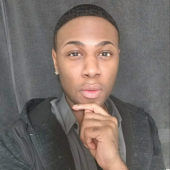
Perry Ellis
Student - Spring 2018