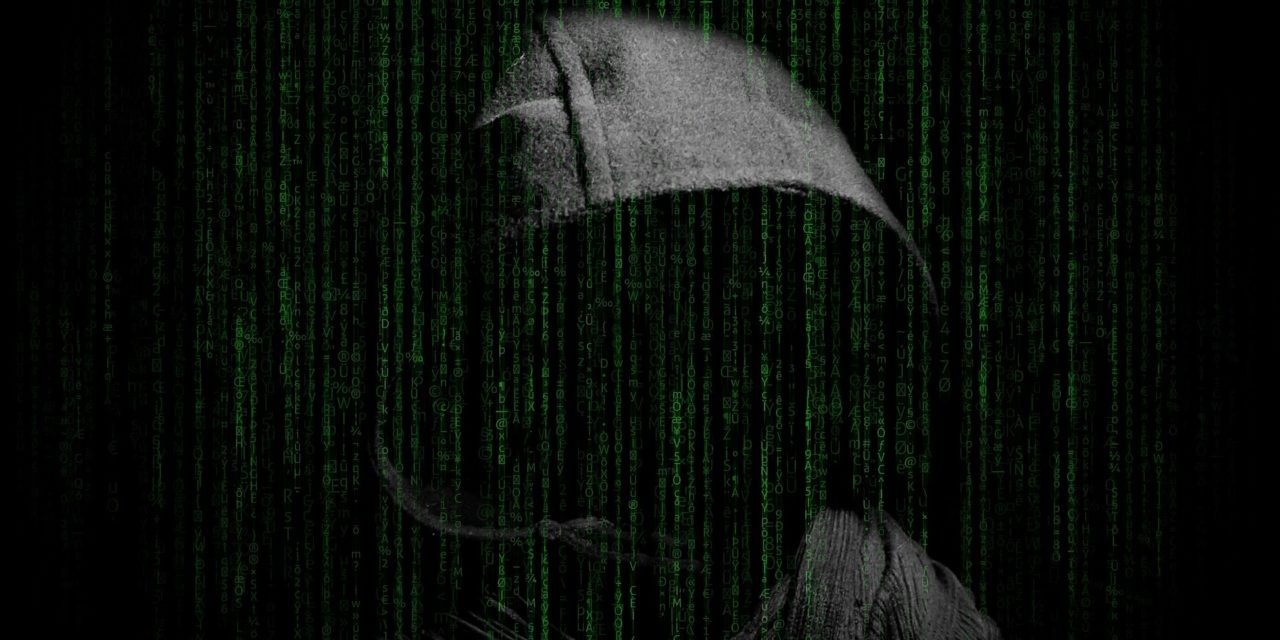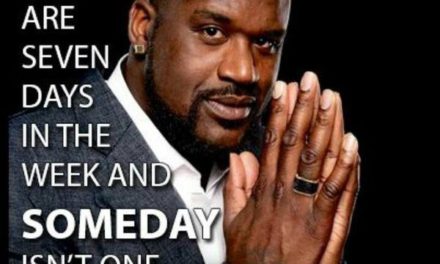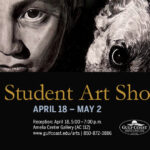Cybersecurity. It is a word that we hear about quite frequently, yet what does it mean? Most often we envision images of people in hooded sweatshirts on laptops in random restaurants or cafes. Something along the lines of the television show “Mr. Robot” possibly comes to mind. The reality is that cybersecurity has a far greater reach than just your typical computer. It extends into any device that has been made to make your life easier by way of technology and that accesses the Internet. As a matter of fact, it doesn’t even have to have access to the Internet as much as it just needs to be connected to your Wi-Fi connection. Cybersecurity is how you can protect yourself.
The reality is that cybersecurity has a far greater reach than just your typical computer. It extends into any device that has been made to make your life easier by way of technology and that accesses the Internet.
To give you a little background on myself, I got my first computer back in the 80’s in the form of a Tandy TRS-80. That is where my love for computers began. I have taken them apart and then put them back together again just to find out how they worked. I started building web pages during the Geocities era and even hosted an America Online (AOL) chatroom. You could say that I have a little bit of experience in the digital world. Before joining the Digital Media: Web Development Bachelor’s program, I was a graduate of Gulf Coast State College’s cybersecurity associates degree program. I also happened to have been a member of Corp Tigris, also known as the Tiger Team, which is the cybersecurity competition and demo team. During my time in both, I learned threats came from all directions and that sometimes from those that you least expected. That is some of the knowledge I want to share with you.
This week I am going to cover some of the basics that most have heard time and time again: account security. I know that this subject may seem so simple: “make my password long… some numbers. I get it.” But is it really that simple? Kind of. Of course you should make sure that your password is long (I like to go past 19 characters, but that is up to you.) But you also need to remember not to use words that can be guessed. As a matter of fact, it is probably best you not use a word at all, but a phrase. Oftentimes we are trying to remember a word or what have you, but think about something you might say frequently. Something that has meaning to you specifically. As an example, say I am someone who is the fan of the quote, “where there is a will there is a way.” I can use that in a different way by using only the first letter of every word… “wtiawtiaw”. It looks like gibberish, but to me it would hold significance. As most hackers and their programs try to crack your password using word lists, such as one known as the “black list,” they are made up of words. When you look at our example “wtiawtiaw” you can clearly see it isn’t a word at all, but a phrase. So, what I have done is to take something I know quite well and turned it into part of my password. Now, to increase the security factor by adding a number (or more if you like) to my password to make it more secure… “wtiawtiaw19.” It is still pretty weak so we are going to capitalize a letter or two: “WtiaWtiaW19.” My password is getting stronger, but we need to add a special character to finalize it “WtiaWtiaW19?” Finally, it is up to you where you go from here. You could double up the phrase even to make it longer. The choice is yours, but I think you get the idea.
Just about every major email provider, online merchant, and more have provided you with the means to have two factor authentication.
While having a strong password is a very important step, it is just a step. There is more you can do to insure that your accounts remain as secure as possible. One of the best ways to increase your security is to have multiple factors that are used to access your accounts. As an example of what I am talking about, consider that when you go to the bank to access your account, they ask you for your account number. That is a factor in itself because it is something you know. Next, they ask you for your driver’s license, which is a second factor because it is something you have with an image of you on it to identify that it is you visually. Another example could be from your favorite spy movie where they have to use a special passphrase they tell someone to gain entry to a building (factor one – something they know), then they have to use their access card to enter a wing of the building (factor two- something that have), and finally they use either an eye scanner or fingerprint reader to gain final access (factor three – something you are). So now that you get the idea, what does this have to do with your account access? Just about every major email provider, online merchant, and more have provided you with the means to have two factor authentication. “Yahoo!” as an example, will send you a text message asking you if you are trying to sign in that you must respond to so that you can gain access. Once you follow their instruction, you are in (Add two-step verification for extra security on Yahoo!). This insures that you are who you say you are. That is the whole point of the process. Other examples include the site sending you a text message with a code you have to enter on the site to gain access. Accessing two-factor authentication on your favorite sites is done by searching for your account settings and then looking for the security area. You can also search how to set up two-factor authentication as well. Most email platforms and major web stores have already been communicating the availability of using text messaging to access your account as an additional security measure, so keep an eye out for that as well.
Account security is up to you, and no one else can do it for you. Take the time to secure your accounts and you should be just fine. I should also mention that you should remember not to use the same password for every site you visit (I know, that is a lot of passwords). There are plenty of applications out there that you can download that will help you create unique passwords, but they carry their own risks as well.
.
ABOUT THE AUTHOR
Toni Hernandez
Student Author - Spring 2019
Born in Los Angeles California, Toni is a non-traditional student majoring in Digital Media: Web Development. Married, with many fur and feathered babies, Toni enjoys gaming, movies, and reading horror novels when time permits.