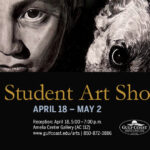oo bad there is not a way to see how bad the traffic is as you get out of class. It would be nice if you could see if you need to take an alternate route to get to work. Perhaps you have to be somewhere at the beach during the summertime and want to know if Front Beach Road is busy. If only you could see if there are any major backups on the highway you are taking during your road trip to visit family for the holidays.
Wait a minute… there is a way, by using trafficspotter.com.
Trafficspotter.com is a great site to pull up at home a computer or on a phone on the go. This handy website shows real-time traffic situations in an overhead view like Google maps. The roads will show colors to reveal how fast the traffic is flowing. Fast-flowing traffic is shown as green, orange is congested traffic, red is slow traffic, and dark red is a near standstill.
This site is free and easy to use. Simply pull it up on your computer or phone. You can then zoom into the area you want to view the traffic or enter a zip code. It is easy to scroll to view a particular area of a city or along a route, you plan on taking. It can be viewed as a road map or satellite view.
The only downside of the site is the ads that pop up on the right side of the screen. They take up a large portion of the screen on a mobile device. It also performs a little better on a desktop or laptop as it is a little easier to scroll and zoom. Overall though trafficspotter.com is an excellent site to keep in mind when you want real-time traffic information.
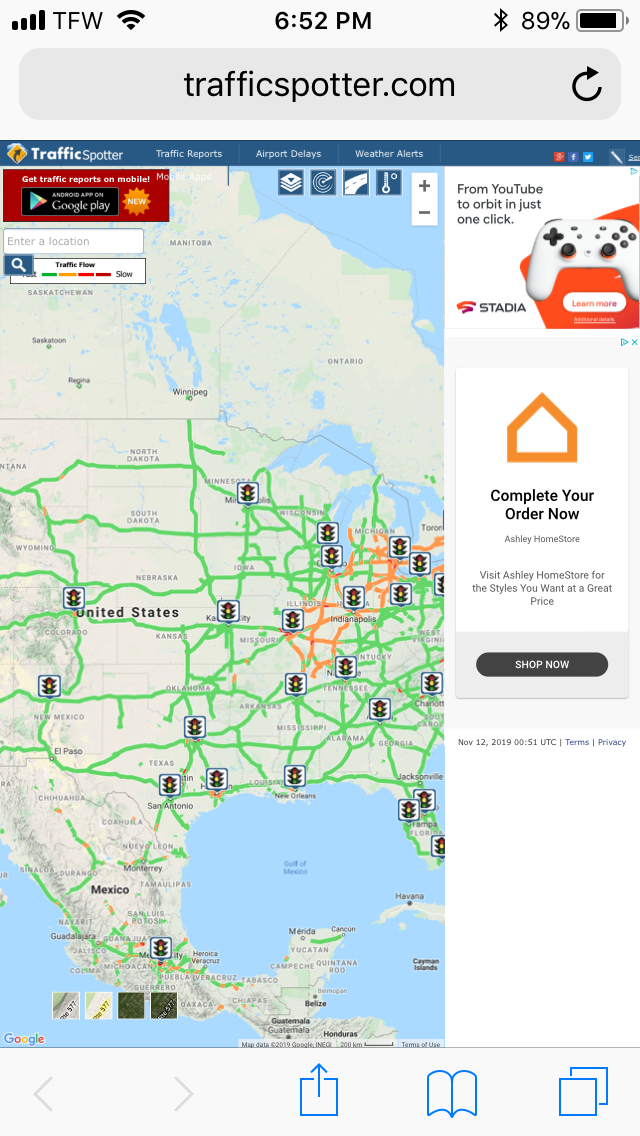

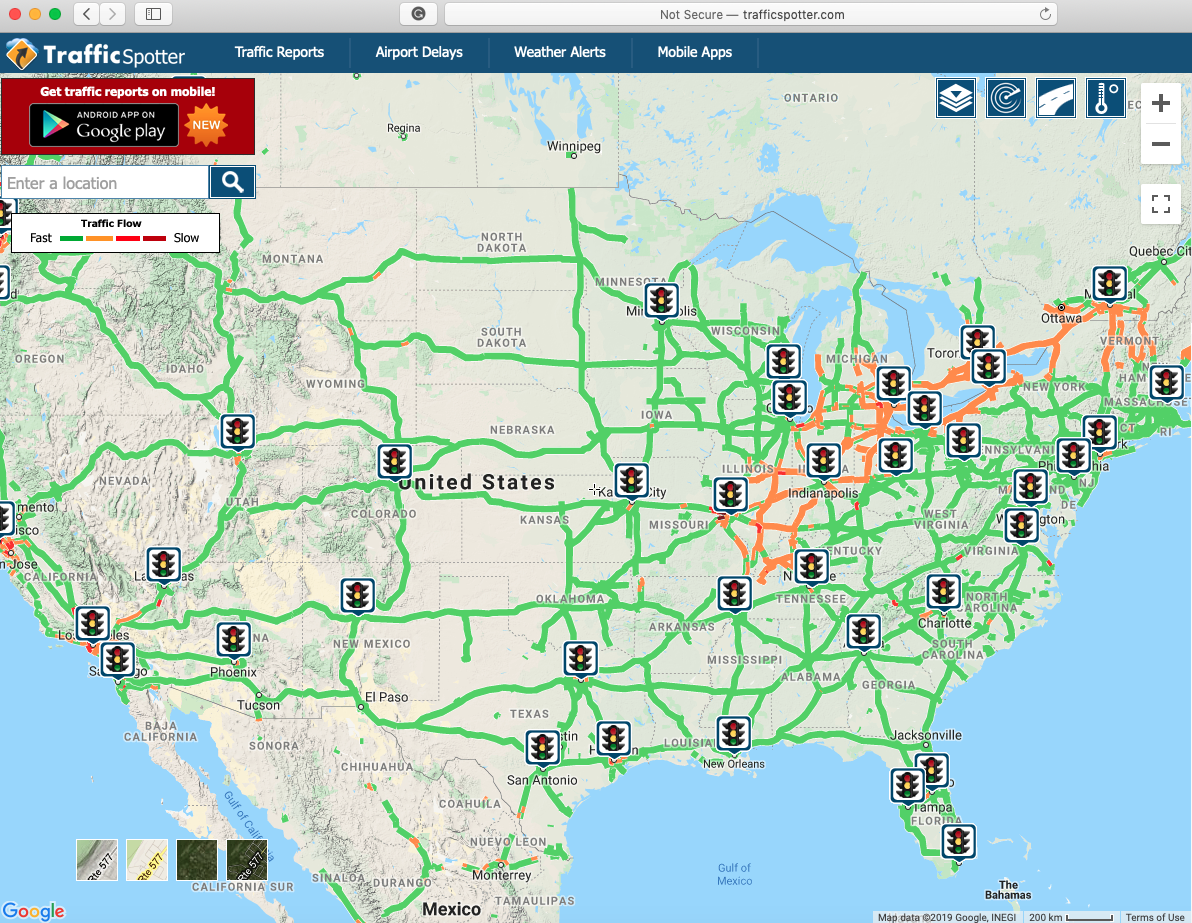
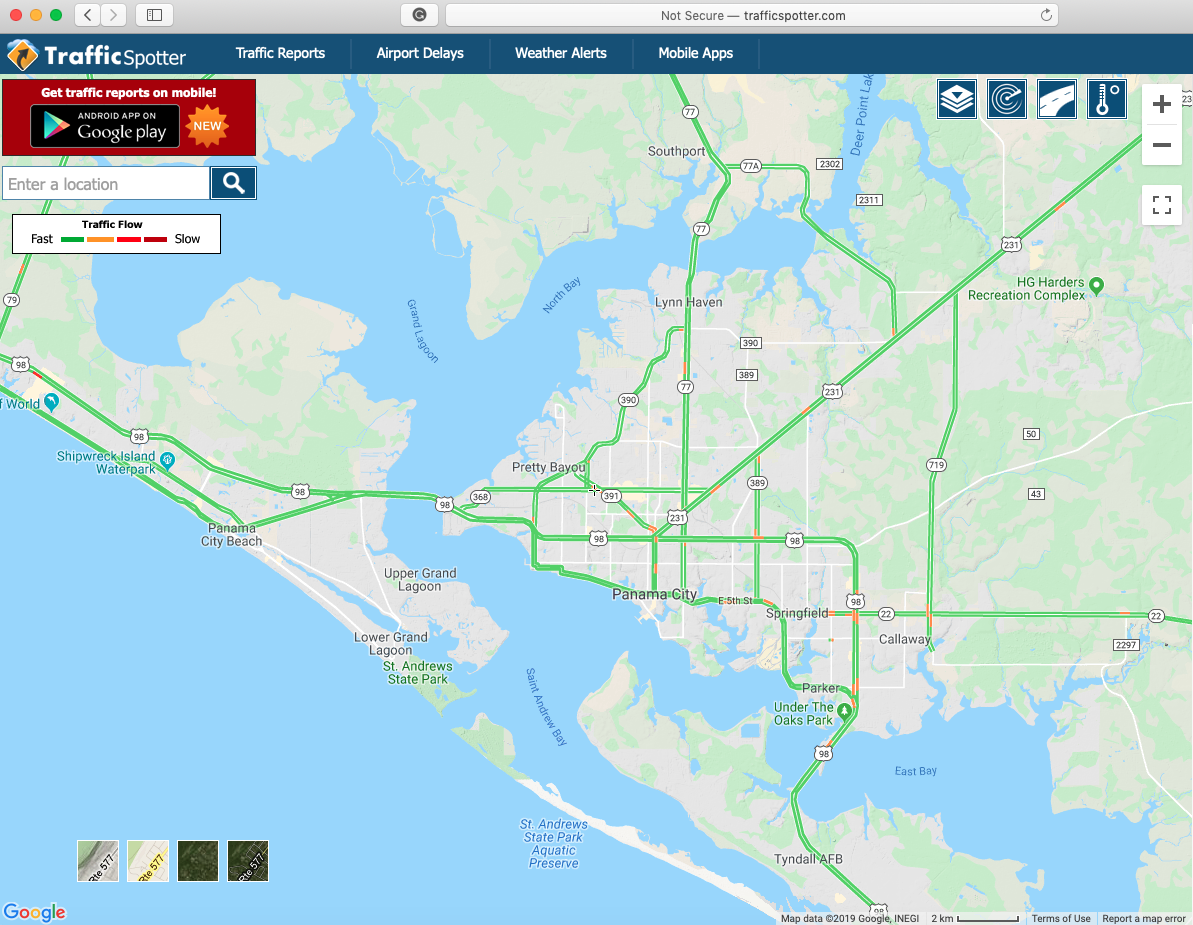
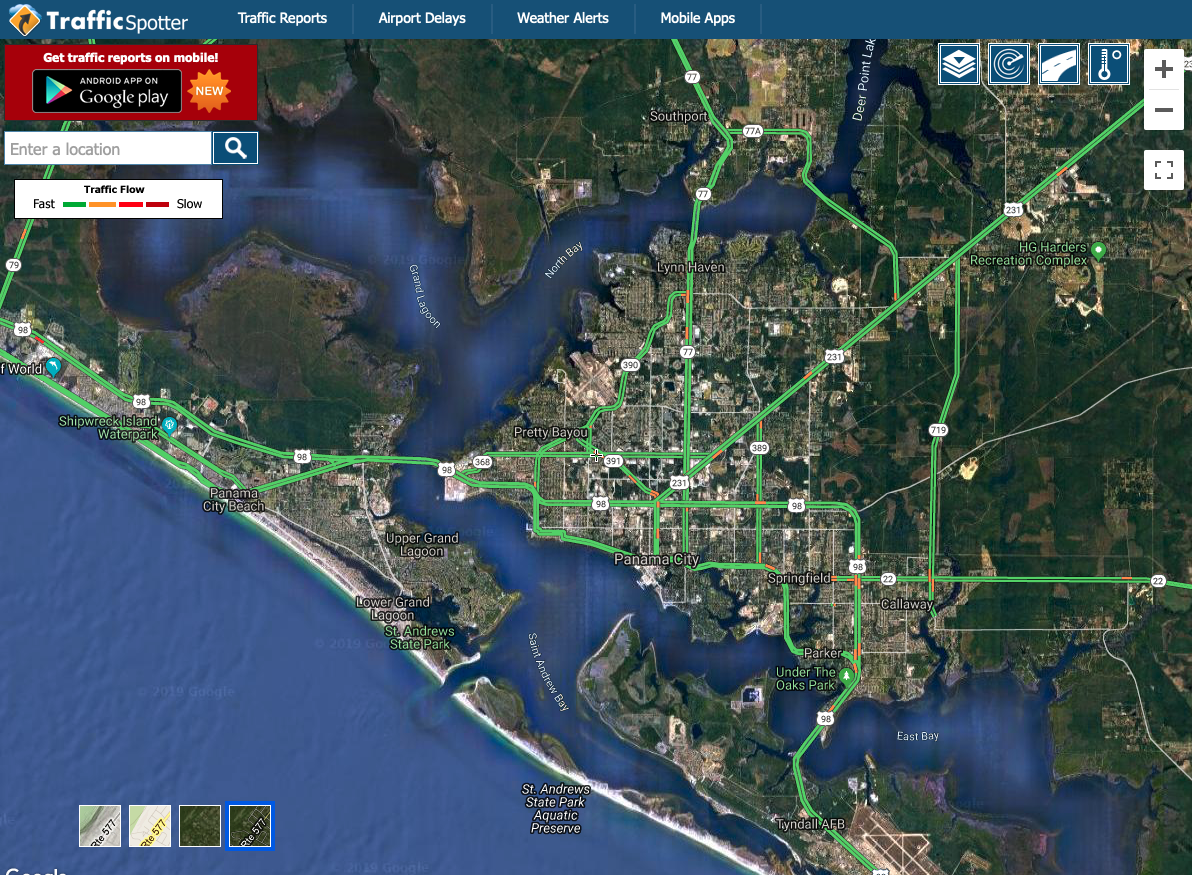
ABOUT THE AUTHOR
MICHAEL TALBOT
Student Author - Fall 2019