In my last blog post I discussed how to make your presentation look good. In this post, I will discuss what content should and shouldn’t be in your presentation. This is important because you don’t want your audience to get bored and not hear you.
It begins with the assignment.
Once again, it begins with the assignment because that is where you find your subject guidelines. I am not going to tell you how to pick your subject because that is on you. My goal is simply to help you get through with an effective presentation so you can succeed. Complete the non-PowerPoint assignment sections so we have content to build the presentation to begin with.
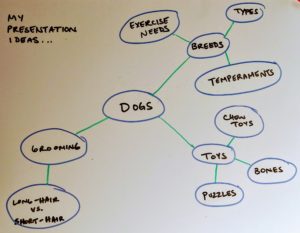
First we need to brainstorm.
You need to brainstorm after completing the topic assignment. Do not discount this step because it will make everything that much harder. Personally, I like to use the old “bubble” method as it makes it easier for me to jot down thoughts.
All you do is take a piece of paper and write down your topic and circle it. Next, write down some of the main ideas of your topic, circle them and connect them with lines. Finally, make notes of your supporting statements or whatever and repeat.
Break it down!
What you have done is created a bare bone plan of how to build your PowerPoint content. Next you have to figure out how you can break it down in a logical order. I may just go with:
- Dogs
- Their breeds
- Types
- Temperamental breeds
- Their exercise requirements
- Their grooming needs
- Long hair vs. short hair
- Toy Choices
- Chew toys
- Bones
- puzzles
- Their breeds
We have now broken down our idea into chunks. These chunks can now be used as slide titles and content headers so get creative! Depending on your slide count requirement (3, 5, etc.) you may have just met it.
Build it!
This is the next major step because you are almost done! Before we continue, remember one thing: this is not the main presentation…You are! This is important to remember because you are presenting and your PowerPoint is an aid.
Only put summarized main idea text on a slide and refer to it. Do not put long sentences because your audience should be paying attention to you and will be lost.
Also, don’t take your viewer away from you. If you want them to see a website or video screen, include a screenshot so they stay focused.
Polishing it up…
Great job! You made it! Now it is time to prepare… Look through your slides one last time and ask yourself if you would enjoy it. If not, then change it. Be sure to add your speaking notes so you stay on track and you should be good to go!
ABOUT THE AUTHOR
Toni Hernandez
Student Author - Fall 2019
Born in Los Angeles California, Toni is a non-traditional student majoring in Digital Media: Web Development. Married, with many fur and feathered babies, Toni enjoys gaming, movies, and reading horror novels when time permits.