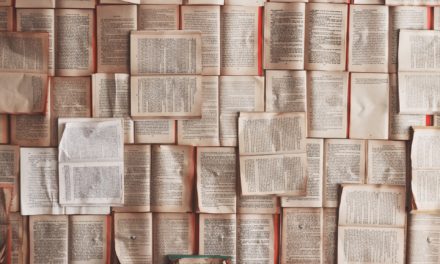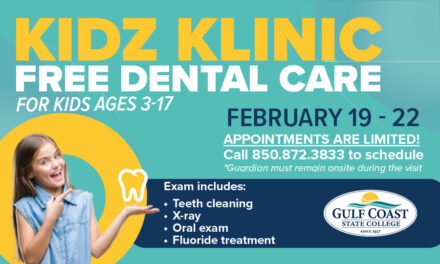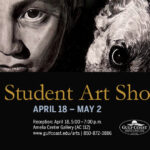A what?
At some point in your college career it is going to happen. What is “it” you say? Say it with me now: a presentation. If you are one of the people that just got woozy because of that word read on. Even if you are not you should read on anyhow.
It begins with the assignment.
Many classes will require you to create a presentation. This is okay because you really need to know how. First things first, figure out your topic. This is important because without a topic you don’t have a presentation.
Make it fun!
So you have to create something but nothing says the creation has to be boring. Find a way to make it interesting. As an example, Microsoft has many pre-built themes you can use to add some pizzazz to any presentation. In fact, you can even check it out by clicking “New” in PowerPoint.
But wait! There is more!
You don’t have to choose one of the templates that are right in front of you because you can search for more! Simply click on “Presentations” right under the search bar. If you are feeling really creative then try Googling “PowerPoint presentation templates free” and see what pops up.
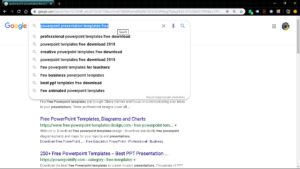
Time to choose.
With so many template choices it is hard to pick one so you should consider your topic. Is it tech or is it literature? Is it serious or more laid back? Let your topic guide you to your choice because the colors and fonts will make your viewers feel a certain kind of way.
Breaking it down.
Tech presentations usually have glow type lines and objects in them. Literature may want to use a wood grain or chalk board even. More serious presentations may use “clean” templates that are built with elegance in mind so they are to the point.
Not so fast!
Your theme choice is only part of the process. You need some graphics to break things up. Maybe you have some statistics you want to show in your presentation so why not use some smart art
“Smart art” graphics in PowerPoint that can help you make them look flashy. There are also different slide layouts you can use to set up each page so check them all out!
What else should I do?
You should include pictures that help you get your message across. Be creative and try new things in your presentations.
Off you go!
Creating a visually appealing presentation isn’t as hard as it seems. In the end it is all about making your viewer happy and having something to refer to. Remember that your presentation is meant as an aid to get your point across and not the main thing.
Here’s some extra advice…
For more help…
Here are some more resources that can help you out:
- If you have never used PowerPoint before then check out this video:
- If you have used PowerPoint and want to check out some cool tips, check out this video:
ABOUT THE AUTHOR
Toni Hernandez
Student Author - Fall 2019
Born in Los Angeles California, Toni is a non-traditional student majoring in Digital Media: Web Development. Married, with many fur and feathered babies, Toni enjoys gaming, movies, and reading horror novels when time permits.