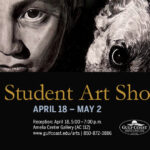What the DAW Doing?
What’s a DAW?
DAW stands for Digital Audio Workstation. A DAW can either be software on a computer or an instrument that emulates the tools used in a professional studio setting. They are primarily used for production, editing, mixing, mastering, etc. DAWs are a basic essential in the wonderful world of audio. They are used for everything from music production to hosting a podcast. However, there are an overwhelming number of places one can begin.
List of Freebies
I’ve compiled a list of different companies below that offer a free trial for their Digital Audio Workstations. This list should provide a decent start to your adventure. If you want to practice your arrangements and mixing on the go, there are compatible apps that translate to desktop material. There are an almost infinite number of tools at our disposal with the technology in today’s world.
Which One’s for Me?
It took me 15 years to figure out which DAWs were right for me. In fact, to this day I still find myself researching new DAWs that I am unfamiliar with to see the capabilities. I personally fell in love with FL Studio around version 12. Even after I started using it, I was still on the fence about the program. My best suggestion is to utilize the free trials. Most software companies will oblige. Feel out how each interface is different and see how well they go with your workflow. What works for one person might not work for another. Depending on the situation, a project might call for a different DAW. Never let the DAWs limitations be your limitations.
What’s the Difference?
The difference in DAWs depends upon the user’s opinion of desired outcome of product and program usability. Every DAW comes with similar features. However, every tool within every DAW is just a little bit different. All DAWs are not the same but have the same primary purpose in function of use. The difference ultimately comes down to how you feel about using the software. Some DAWs come with preloaded VSTs (Virtual Studio Technology) also referred to as plugins. VSTs that have been developed by different companies will also have an impact on overall sound. Again, these are intellectual properties that people have created. Each one is unique behind the curtain.
The VST Trap
The VST trap is something that not only myself, but numerous producers I have encountered have found themselves in. There are so many VSTs on the market that it becomes overwhelming. Many of them are designed to cut corners. These VSTs are great in a time crunch or on the fly because they work. However, when it comes to understanding what you are doing as a producer, they will not help to improve a producers knowledge. I too am guilty of buying every new VST that came out because I wanted to sound like every other person in the market. That didn’t help me grow. Understanding the VSTs that come stock with a program and utilizing them effectively and efficiently is the best place to start. From there a person can begin to develop their own sound because they have great foundation built.
The Struggle
Audio can be an intimidating force to deal with both physically and mentally. However, the reward after all the work put in, is worth it’s weight in gold. Producing a finish product that one can be proud of and share with others is an incredible feeling to say the least. Finally, my last suggestion is to finish everything you start. Even if you aren’t satisfied with the end result. Finishing your project ensures that you are putting in the time necessary to grow. Plus it will give you something to look back on. This helps to allow a person to physically experience their journey through production. I hope this helps you get started in the adventures that lie ahead. Please leave a comment below if there is anything that you need help with or if you have any questions, comments, or concerns.
Kristopher Yates
Student Writer - Spring 2022