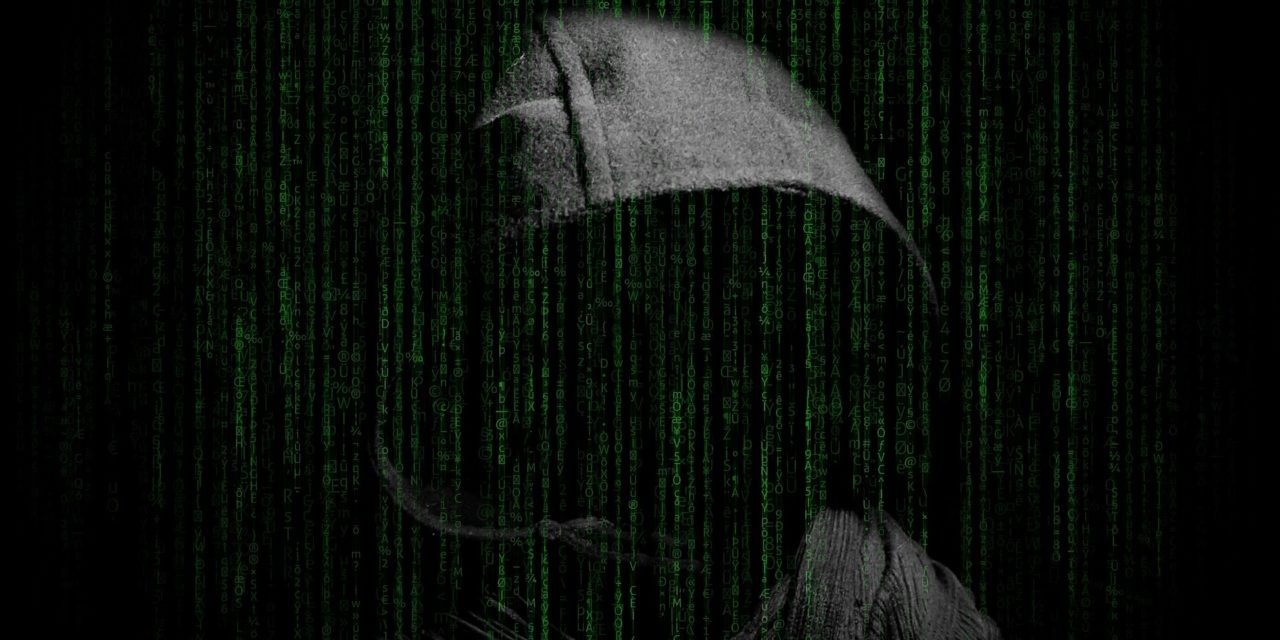Image courtesy of Frmorrison at English Wikipedia
Amazon’s Alexa and Google Home are two of the leading personal assistants on the market today. They help make our lives easier, they keep us entertained, and they try and do whatever we say. That seems to be a good thing, right? The short answer is yes, but the long answer is that it is and is not. Let us discuss for a moment how these devices came to be and then how they work.
Personal assistants are not really a new thing as the first form of these were in the form of a human that we discussed everything we needed done. Then, after much time followed, there came the first voice assistant: Siri. Siri was a voice assistant that lived inside of Apple mobile devices that could assist in searching for things on the Internet, play music, and whatever else that artificial intelligence (AI) could do with access to the information on the device and the Internet.
Before long, there were other voice assistants such as Google Now and Microsoft’s Cortana. These voice assistants made our lives easier by allowing hands-free searches and more. Eventually, someone decided it would be a good idea to put these voice assistants inside of a stationary device with the intention of making them a “must have” addition to your living space. Enter Amazon Alexa. As in the past, more would follow (such as Google Home).
These devices could turn on your lights, they could set the temperature for your home while you are out, and they can even monitor your home and notify you when something is not right.
Eventually, someone figured out that the devices that could play music for you and look up random things online could do even more… These devices could turn on your lights, they could set the temperature for your home while you are out, and they can even monitor your home and notify you when something is not right.
So how do these devices do all of this? The main components are the microphone(s) and the speaker(s). These are needed to “listen” and “play” sounds, speech, and music. Next, you need the software that tells the device how to do things. This is an important aspect of their operation as it is essentially, what makes the device something other than just a microphone, or just a speaker. In most cases, you can download even more software (skills, in the case of Alexa) to allow the device to do even more (play games, play music from specific places like Pandora or Sirius, and even tell you stories). For this ability though, you have to connect the device to the Internet, which means the device also has wi-fi capability.
So now that you know what the device has in it, let us look at what the big “threats” are. When you want to use the device you have to say a particular word or phrase such as “Alexa, turn on the living room light.” This will cause her to either turn on the light and some affirmative statement like “The light is now on,” or “I cannot locate the living room light.” Point being, she offers some response.
Keep in mind that in order to make the action happen, Alexa and the light in question both have to be connected to the same wireless network. Alexa cannot do most things without a wireless connection. Therefore, that is the first security tip I am going to offer: if you do not need to use Alexa for an extended period, take her off the network. Without the network, Alexa cannot communicate with anyone or anything. Keep in mind that it is not recommended you do this if you intend on using Alexa to monitor your home while you are away.
Anyhow, back to how the device responds to verbal commands. In order for any one of these devices to hear you, they may have several microphones that allow them to hear you from just about anywhere within a reasonable distance. The big key to this, as previously mentioned, is that these devices are always listening for their “passphrase” to wake. This means that until then, they are not actively recording what you say to search or do anything.
some of the biggest issues this far have been when Alexa started laughing randomly and accidentally sent a bunch of messages to random people.
Keep in mind, Alexa is not perfect. In fact, some of the biggest issues this far have been when Alexa started laughing randomly and accidentally sent a bunch of messages to random people. The easiest way to solve this is to turn off the power to her during gatherings where there may be many people talking. Examples of this are if you are having a barbecue or party, where Alexa could accidently mistake a conversation as a command.
Another key element to these devices is that they have some kind of visual indicator as to when they are resting and when they are active. Research which one of these indicators your device has so that you can see clearly which mode the device is set on. In my case, I am versed in the workings of the Echo Dot (Alexa’s smaller version), so I know to look for specific colors that the light ring may display. These colors all signify something different and vary by manufacturer and device. Remember that in order to be aware of what mode your device is in, it needs to be in a location where you can see it.
Finally, the last thing I am going to touch on is that while there are some things that can make you nervous about personal voice assistants, you really have nothing to fear. Of course, there are exceptions: you work for the CIA, NSA, or other secret government organization, you conduct illegal activities that you may be under investigation for, or you are the family member of an influential member of society that someone may try to extort money from. Barring those exceptions, you most likely are not a target of eavesdropping.
Now, this is not to say that you should not be mindful of the devices. It is quite the contrary. Be aware of where you put the device, and educate family members of the phrases so they do not accidentally say them. If you are going to be away, and not using the device, then turn it off. Personally, I have nothing I am worried about being heard, so I use the device to listen to music, play games, tell me the weather, and prior to Hurricane Michael it turned my lights on and off.
There are always going to be inherent threats when it comes to technology. It is always a best practice to research the device and figure out what the manufacturer recommends. Know how the device works and you can prevent many headaches. Pay attention to how your device communicates issues and you can always be aware of any issues that arise. Finally, enjoy the device and have fun!
ABOUT THE AUTHOR
Toni Hernandez
Student Author - Spring 2019
Born in Los Angeles California, Toni is a non-traditional student majoring in Digital Media: Web Development. Married, with many fur and feathered babies, Toni enjoys gaming, movies, and reading horror novels when time permits.