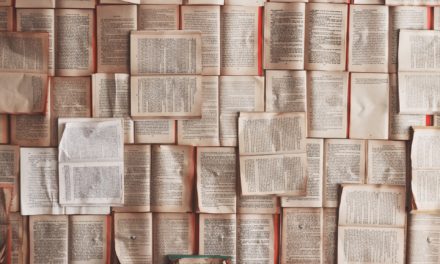It’s that time of year again, time to complete your FASFA application. Maybe this is your first time completing the FASFA, or maybe you’re a veteran at it by now, either way, sometimes it can be a bit confusing and we are here to help! Below are some of the most common FASFA questions, with answers straight from FASFA.
What is the deadline for completing my FASFA form?
“To be considered for federal student aid for the 2019-2020 award year, you can complete a Free Application for Federal Student Aid (FAFSA) between October 1, 2018 and midnight Central Time, June 30, 2020. Any corrections or updates must be submitted by midnight Central Time, September 14, 2019.”
Which form I am supposed to file?
“If you are applying for financial aid for the 2019-2020 school year, you should file a 2019-2020 Free Application for Federal Student Aid (FAFSA).
If you are applying for financial aid for the 2018-2019 school year, you should file a 2018-2019 FAFSA.
If you plan to attend summer classes, you should contact your college’s financial aid office to determine which application they accept for summer sessions.”
If I need to correct my FASFA form what should I do?
“To make corrections to your Free Application for Federal Student Aid (FAFSA), click the Log In button on the home page and log into FAFSA on the Web, and then click Make FAFSA Corrections.
When correcting your FAFSA, you can:
- Add or remove colleges from your application
- Change your e-mail or mailing address
- Correct any field in your FAFSA other than your Social Security Number (SSN)”
If you have other questions about your FASFA make sure to look here!
If this is your first time completing your FASFA form the task may seem daunting, no worries, we are going to take you step by step to fill out the whole thing!
First, you will need to navigate to the official FASFA website. Once there Click the “Start Here” option under New to the FASFA Process.
Now choose whether you are the “student” or the “parent.” (For this illustration we are using the “student” route.”) Then log in with your FSA ID. If you don’t have an FSA ID log in there is a handy link to create one right above the login area. Accept the disclaimer, this is mainly just stating that if they find you are trying to do anything illegal on the website, they will report you. If there is more than one option for which school year you are applying for select the one that applies to you!
They now give you the option for you to create a password or key, this is something you will most definitely want to return to your to finish filling it out or update any information if needed. Make sure you take note of this password somewhere because you will need it again down the line.
Then some quick links will pop up with more information about the FASFA. If you have any questions feel free to read through those and continue when you are finished.
Now we get into the meat of the form. First up is your personal information. Make sure the information you enter here makes exactly what is on your Social Security Card, or you might have issues with your application. Continue to fill in all your information in the Studen Demographics section. At one point you will receive a question about how long you have lived in your current state, no need to be nervous about this question is it for state grant information. Continue filling in your demographic information. Remember all of these questions are in reference to the student, also if you need any extra help there are tips and tricks all along the application process represented by question marks (?). They will now start asking questions about your schooling, just make sure to read the questions carefully and answer honestly. You will reach a question that asks if you are interested in a work-study this has no impact on you filling it is simply passed on the schools you are applying to and does not automatically sign you up for anything either.
Next up is the school selection section! This is where you let them know where you want your FASFA sent to. You are able to search for the school by name or enter the school code if you have it. Once you locate the school make sure to add it to your list. There are now going to be a few questions about your future schools. Again just answer these questions as honestly as you can. The first school on your list should be the school you are most likely going to attend because they will get your information first.
On to your dependency status. This section is to find out whether or not you will be a dependent student and whether or not you will be providing your parents’ information on the application. Again just answer these questions honestly. The majority of students will be considered a dependent by the government. If you are considered a dependent you are required to provide parent information, if you are unable to provide this information, you can choose this option but you will be questioned by the schools this information is sent to, to show documentation. So if you are in any way able to provide your parents’ information this is the best route.
Now you will have to fill out the information about your parents’ demographics. The easiest way to do this is to sit down with your parents and have them help you fill out this information. If your parents have Social Security Numbers it is helpful to enter those. Make sure to read all the questions carefully and answer truthfully. Moving on to your parents’ financial information. Again it will be in your best interest to either complete this section for you or have them near you while you complete the form. If you are able to say your parents have already filed their taxes for the current year they are able to pull information straight from the IRS. Otherwise, indicate your parents will file and estimate your information. The best way to do this is to have your parents reference their tax forms from the previous year. Continue to answer these questions as honestly as you can. Many of these questions tell you where this information can be found on your tax forms.
Continuing on to the student’s financial information. If you as the student did not make enough on the previous year to file taxes, then you can choose that option. If you are planning to file, the questions in this section are goin to be very similar to the questions asked about the parents’ financial situation. If you choose the option that you will not be filing, they are still going to ask about your total income. It may not have been enough to require you to file taxes but they still want to know.
After you complete this section the website will check for any inconsistencies in your information and ask you to correct them. Once you complete that is it time to sign and submit your application. If you are able to apply for an electronic PIN to sign your document that is the fast and easiest way to sign the application. There is a link to create your PIN on the form. There is an option to physically sign the form but it is a much longer process. After you choose your signature option you will receive a confirmation page. This is an overview of the information you entered and gives you an estimate of the expected family contribution that will be sent to the schools you chose.
Now you have completed your FASFA! Congratulations!
If you find you are still needing help completing you FASFA there is a great video tutorial by Khan Academy available here and you can always ask your Financial Aid Office for more specific help.
About the Author
Brookelyn Flatt
Student - Spring 2019