If you haven’t noticed yet, being a student here at Gulf Coast State University requires a great deal of writing. This writing takes place in the form of papers, essays, emails, discussions or even posts on Canvas. It is important to write coherently and to present yourself well in these writings. You can use a program like Microsoft Word, and it does a decent job of checking grammar and spelling, but it can often miss things. What if you want to check your spelling and grammar in a post on Canvas or in your reply in a discussion? Sure, you could first type it out in Word or copy your comments into Word check spelling and grammar and then paste it back into Canvas. But there is an easier way. This is where Grammarly comes in!
Grammarly’s slogan is, “Great Writing, Simplified”, and that is exactly the service Grammarly provides. Using Grammarly is a simple way to improve your writing. Grammarly can help you with proper spelling, punctuation, and word choice. Grammarly can be added to nearly any browser or operating system. It will provide real-time feedback as you type. You can use the Grammarly Online Editor for a large paper. The online editor will give you scores and critiques of your writing. The basic service is free, and it works quite well, however you can upgrade for Grammarly’s Premium service for advanced writing feedback. At the time of this writing, the Upgraded Premium Service is $11.66 monthly.
Just head to www.grammarly.com to sign up today, and start writing better now!
An example of Grammarly working in a Canvas discussion post:
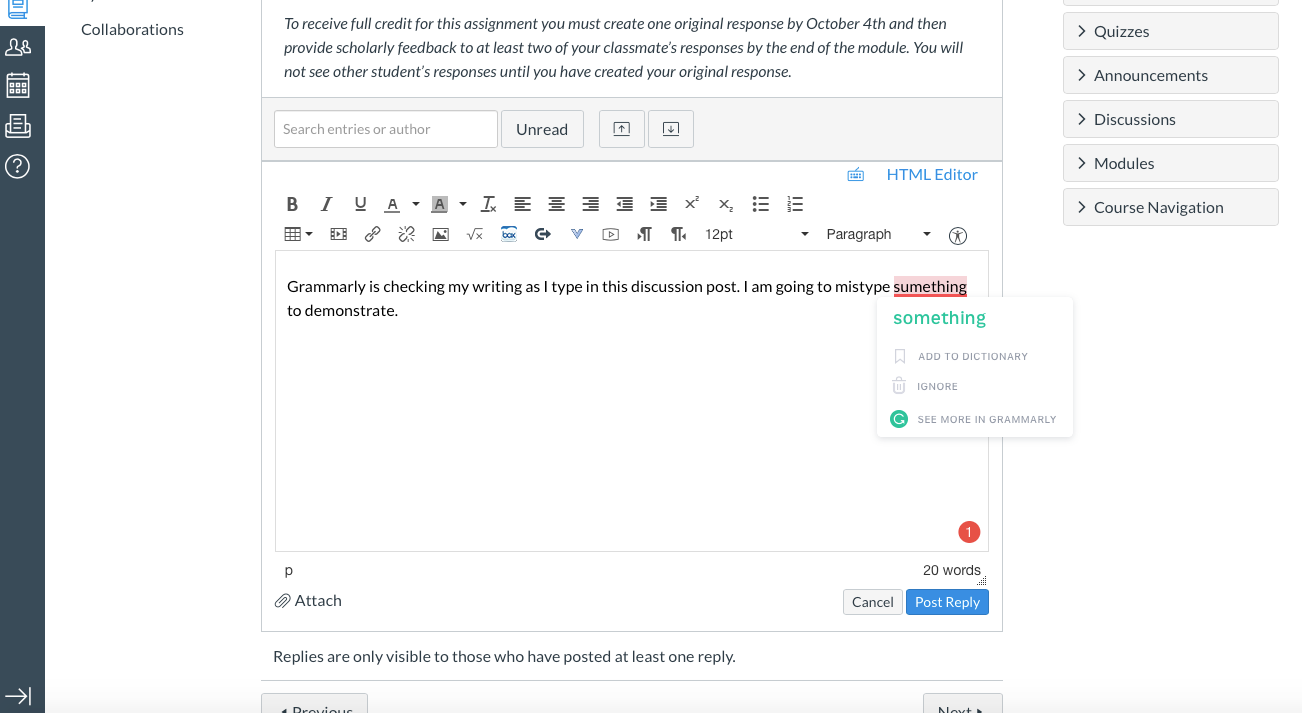
An example of Grammarly working in a Canvas message window:
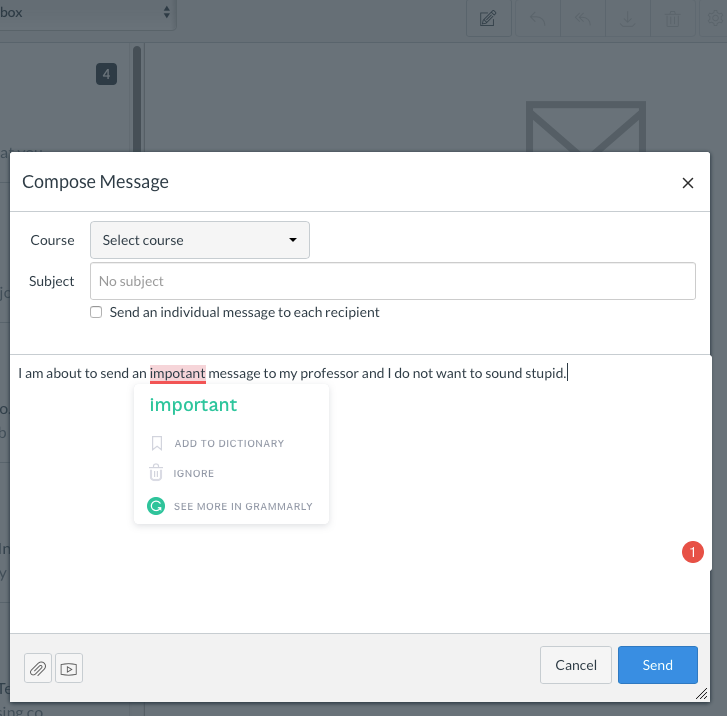
An example of the Grammarly online editor and writing score:
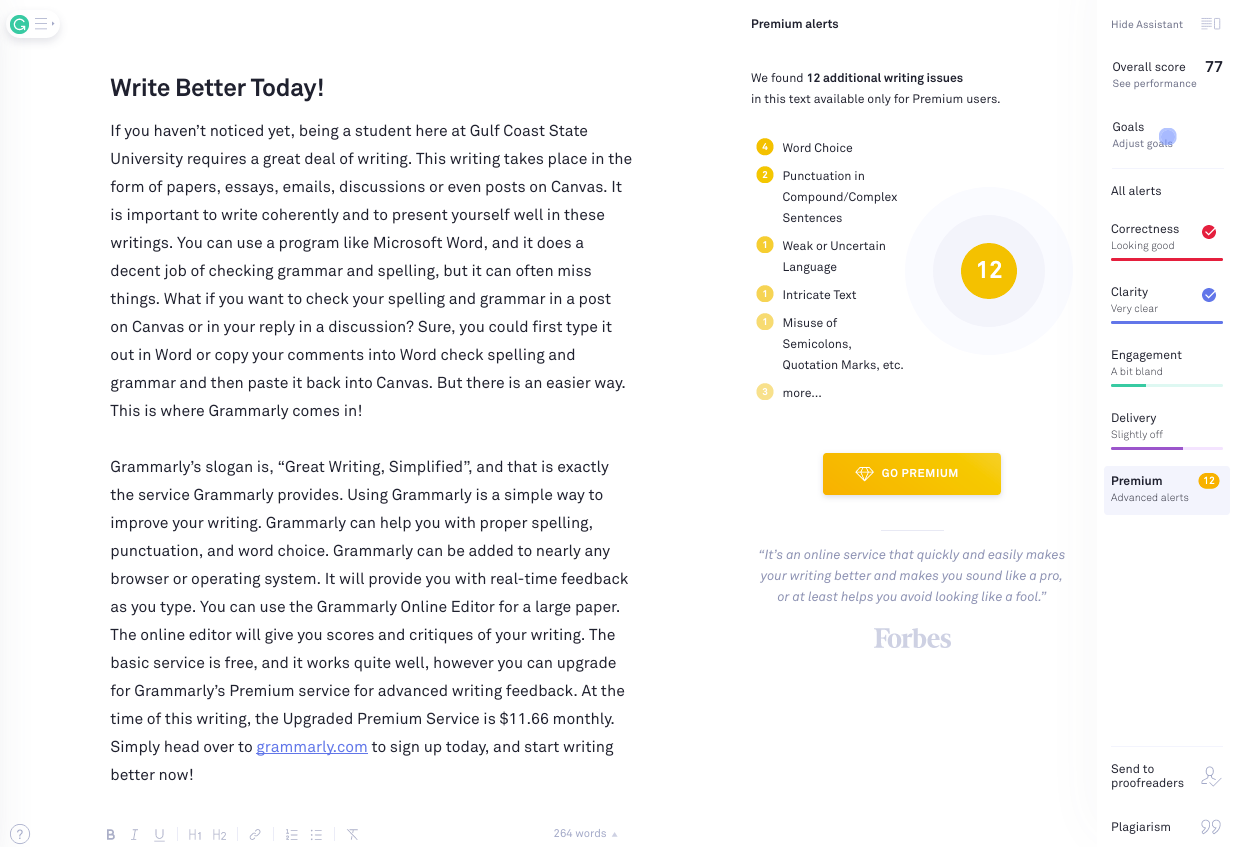
ABOUT THE AUTHOR
MICHAEL TALBOT
Student Author - Fall 2019